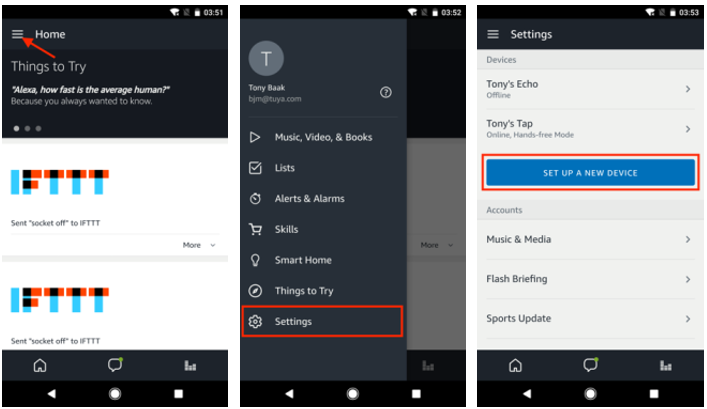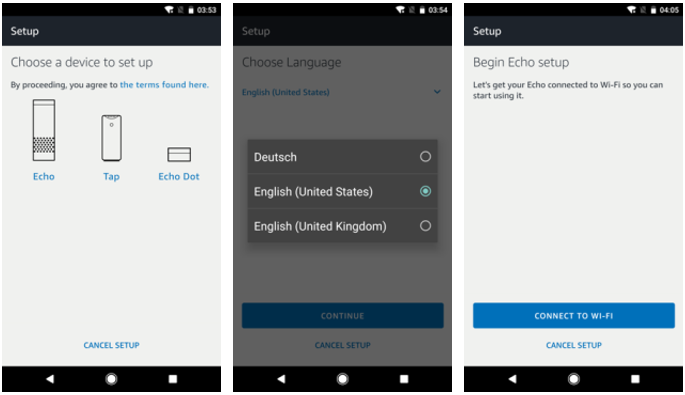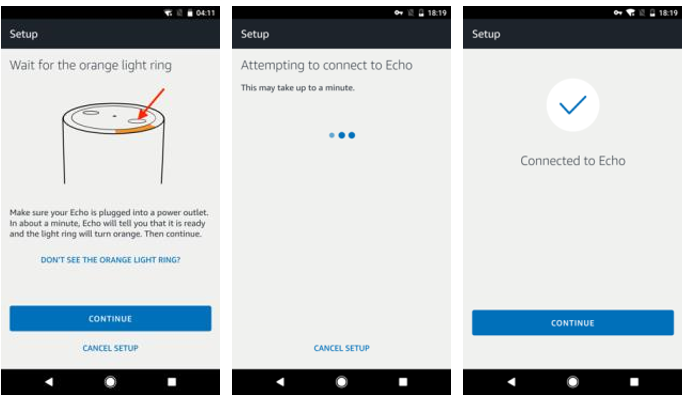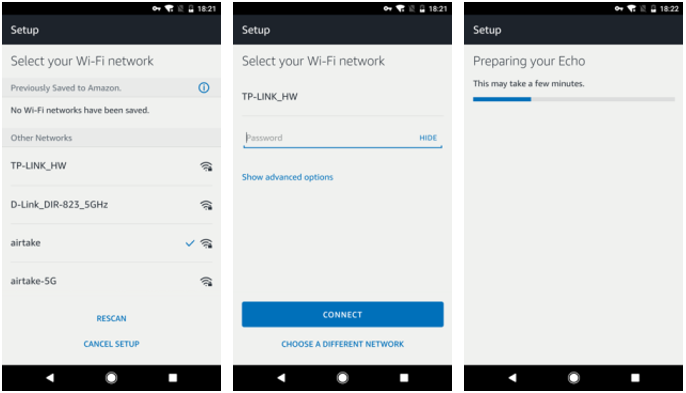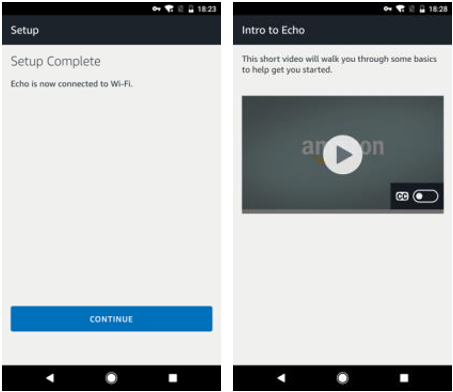“ Alexa, turn on the bedroom thermostat.”
“ Alexa, what’s the temperature of bedroom thermostat.”
“ Alexa, set the temperature to 35 degrees.”
If you have an Amazon Alexa, you probably have tried plenty of voice commands to control room temperature heating and cooling. There is no doubt that a smart wifi thermostat makes peoples’ home easier and comfier in the modern life.
Let’s get started to set up ETOP thermostat to work with Amazon Alexa?
Before you begin:
1. Register your smartlife account in the smartlife app.
2. Make sure your amazon echo device is powered on and connected to a wifi network
To directly control your ETOP thermostat with Amazon Alexa:
1. Open the Alexa app and login in. Tap on the menu in the upper left coner of the Home page, select “Settings”then “Set up a new device” to set up the amazon echo.
2. Select your echo type and language, then connect to wifi.
3. Long press the dot button until the orange light shows up, then press continue to connect echo.
4. Select a wifi network.
5.Finished
Post time: Apr-10-2019